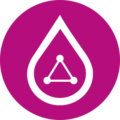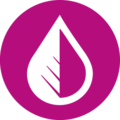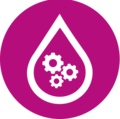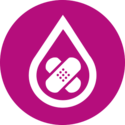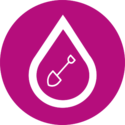Hauptseite: Unterschied zwischen den Versionen
Aus Dokumentation
Nati (Diskussion | Beiträge) |
|||
| (99 dazwischenliegende Versionen von 2 Benutzern werden nicht angezeigt) | |||
| Zeile 6: | Zeile 6: | ||
<div class="col-4"> | <div class="col-4"> | ||
<div class="card; border: none"> | <div class="card; border: none"> | ||
| − | [[File:ppsystems_icon.png |center|180px|link=++System|center''++System'']] | + | [[File:ppsystems_icon.png |shadow-lg bg-white rounded|center|180px|link=++System|center''++System'']] |
<div class="card-footer"; style="background-color:rgba(245, 245, 245, 0); color: #666699; text-align: center; border: none;"> '''++SYSTEMS''' | <div class="card-footer"; style="background-color:rgba(245, 245, 245, 0); color: #666699; text-align: center; border: none;"> '''++SYSTEMS''' | ||
Basis GIS-System | Basis GIS-System | ||
</div></div> | </div></div> | ||
</div> | </div> | ||
| − | |||
<div class="ml-auto"> | <div class="ml-auto"> | ||
<html> | <html> | ||
<video width="600" autoplay muted loop> | <video width="600" autoplay muted loop> | ||
| − | <source src="https://wiki.tandler.com/images/ | + | <source src="https://wiki.tandler.com/images/2/20/SYSTEMS_INTRO_Start.mp4" type="video/mp4"> |
</video> | </video> | ||
</html> | </html> | ||
| Zeile 23: | Zeile 22: | ||
{{News-Box | {{News-Box | ||
| − | |Text = | + | |Text = NEUE VERSION V17! |
| − | + | <div class="res-img">[[File:SB_V17_Release.png|400px|float-right]]</div><br> | |
| − | <br> | + | |
| + | Wir haben zahlreiche hilfreiche Verbesserungen und Anpassungen im Programm umgesetzt, die Ihre Arbeit noch effizienter und benutzerfreundlicher machen. Schauen Sie bald vorbei und entdecken Sie, was neu ist! | ||
| + | |||
| + | <br>[[Release_News_Version_17|Releasedokumentation]] | ||
| − | |||
[https://www.tandler.com/updates/ Update- & Downloadbereich] | [https://www.tandler.com/updates/ Update- & Downloadbereich] | ||
}} | }} | ||
| Zeile 33: | Zeile 34: | ||
<div class="row"> | <div class="row"> | ||
<div class="col col-md-12 form-group"> | <div class="col col-md-12 form-group"> | ||
| − | <div class="card border-1";style="background-color:none;"> | + | <div class="card shadow-lg bg-white rounded border-1";style="background-color:none;"> |
| − | <div class="card-header"; style="background-color:#666699;color: white; text-align: center; border: none">'''++SYSTEMS Module'''</div> | + | <div class="card-header"; style="background-color:#666699;color: white; text-align: center; border: none shadow-lg bg-white rounded">'''++SYSTEMS Module'''</div> |
<br /> | <br /> | ||
| Zeile 66: | Zeile 67: | ||
<div class="row"> | <div class="row"> | ||
{{Container_3 | {{Container_3 | ||
| − | |Icon=[[File: | + | |Icon=[[File:KASANOVA.png|125px|Center|link=KasaNova|center|''KasaNova'']] |
|Titel=Kasa & KasaNova | |Titel=Kasa & KasaNova | ||
|Inhalt=Zustand & Sanierung | |Inhalt=Zustand & Sanierung | ||
| Zeile 72: | Zeile 73: | ||
{{Container_3 | {{Container_3 | ||
|Icon=[[File:Geo3D.png|120px|link=Geo3D|center|''Geo3D'' ]] | |Icon=[[File:Geo3D.png|120px|link=Geo3D|center|''Geo3D'' ]] | ||
| − | |Titel=Geo3D | + | |Titel=Geo2D & Geo3D |
| − | |Inhalt=3D Ansicht | + | |Inhalt=2D & 3D Ansicht |
}} | }} | ||
{{Container_3 | {{Container_3 | ||
| − | |Icon=[[File:TOGO.png|120px|link= | + | |Icon=[[File:TOGO.png|120px|link=ToGo|center|''GoTo'']] |
|Titel=BetriebToGo | |Titel=BetriebToGo | ||
|Inhalt=Mobile Version | |Inhalt=Mobile Version | ||
| Zeile 83: | Zeile 84: | ||
{{Container_3 | {{Container_3 | ||
| − | |Icon=[[File:Aqua.png|120px|link= | + | |Icon=[[File:Aqua.png|120px|link=AQUA|center|''Geo3D'' ]] |
|Titel=AQUA | |Titel=AQUA | ||
|Inhalt=Trinkwasser | |Inhalt=Trinkwasser | ||
| Zeile 100: | Zeile 101: | ||
|Titel=Allgemeines | |Titel=Allgemeines | ||
|Inhalt = | |Inhalt = | ||
| + | *[[Release_News_Version_17|Release News]] | ||
| + | *[[Dongle Update]] | ||
| + | *[[Installationsanleitung]] | ||
| + | <hr class="my-4"> | ||
*[[Wiki| Vorstellung des WIKIs]] | *[[Wiki| Vorstellung des WIKIs]] | ||
*[[Systemvoraussetzungen ++SYSTEMS]] | *[[Systemvoraussetzungen ++SYSTEMS]] | ||
| Zeile 108: | Zeile 113: | ||
*[[Schritt-für-Schritt-Anleitung GeoCPM]] | *[[Schritt-für-Schritt-Anleitung GeoCPM]] | ||
*[[Schritt-für-Schritt-Anleitung Zustand]] | *[[Schritt-für-Schritt-Anleitung Zustand]] | ||
| − | |||
| − | |||
| − | |||
| − | |||
| − | |||
<hr class="my-4"> | <hr class="my-4"> | ||
*[[Auswertung Messstellen mit R]] | *[[Auswertung Messstellen mit R]] | ||
*[[Koordinatentransformation]] | *[[Koordinatentransformation]] | ||
*[[Aquazis]] | *[[Aquazis]] | ||
| + | *[[Planungstool]] | ||
}} | }} | ||
{{Projektbaum}} | {{Projektbaum}} | ||
</div> | </div> | ||
| − | |||
<div class="row"> | <div class="row"> | ||
<div class="col col-12 form-group"> | <div class="col col-12 form-group"> | ||
| − | <div class="card"> | + | <div class="card shadow-lg bg-white rounded"> |
<div class="card-header"; style="background-color: #666699;color: white;text-align: center">'''Webinare'''</div> | <div class="card-header"; style="background-color: #666699;color: white;text-align: center">'''Webinare'''</div> | ||
<div class="card-body"> | <div class="card-body"> | ||
<div class="scrollable"> | <div class="scrollable"> | ||
{| cellpadding="20" cellspacing="0" | {| cellpadding="20" cellspacing="0" | ||
| + | |[[Schutzkategorien_%26_Überflutungsgefährdung#Webinar:_.C3.9Cberstau_.26_Risikomanagment_-_DWA_A_118_.2F_DWA_M_119_vom_08.10.2025|DWA A 118 / DWA M 119 - Überstau & Risikomanagment]] || 08.10.25 | ||
| + | |- | ||
| + | |[[Release_News_Version_17#Release_Webinar_V17|V17 - Releasenews]] || 04.06.25 | ||
| + | |- | ||
| + | |[[GeoCPM_Modellierungsprozess#Worauf_ist_bei_der_Modellierung_zu_achten.3F_Webinar_vom_9.4.2025| GeoCPM - Worauf ist bei der Modellierung zu achten?]] || 09.04.25 | ||
| + | |- | ||
| + | |[[Erneuerungen_GeoCPM#Webinar_vom_12.03.2025| GeoCPM - Kommunale Sturfluten/Risikomanagement - Erfahrungsbericht]] || 12.03.25 | ||
| + | |- | ||
| + | |[[Megamap#Webinar_vom_05.03.2025| MEGAMAP - Die intelligente Leitungsauskunft für Netzbetreiber]] || 05.03.25 | ||
| + | |- | ||
| + | |[[AQUA%2B%2B_Webinare#Webinar_vom_19.02.2025| AQUA++ - Theorie, Modellierung und Fehlersuche]] || 19.02.25 | ||
| + | |- | ||
| + | |[[ToGo-Erneuerungen#Digitalisierung_im_Kanalbetrieb_-_Webinar_vom_19.12.2024| Info-Reihe - ToGo: Digitalisierung im Kanalbetrieb]] || 19.12.24 | ||
| + | |- | ||
| + | |[[Datenübernahme_Strakat| Info-Reihe - Datenübernahme aus bestehenden GIS-Systemen]] || 06.11.24 | ||
| + | |- | ||
| + | |[[KI Zustandserfassung| Info-Reihe - KI in der Zustandserfassung]] || 09.10.24 | ||
| + | |- | ||
| + | |[[Inside Forschungsprojekt| Info-Reihe - INSIDe-Projekt]] || 02.10.24 | ||
| + | |- | ||
| + | |[[Import RADKLIM| V16 - Import Radklim & Beispiele]] || 03.06.24 | ||
| + | |- | ||
|[[Zeichen-Tool#Webinar_vom_27.06.2024| V16 - Zeichentool]] || 27.06.24 | |[[Zeichen-Tool#Webinar_vom_27.06.2024| V16 - Zeichentool]] || 27.06.24 | ||
|- | |- | ||
| Zeile 278: | Zeile 300: | ||
</div></div> | </div></div> | ||
</div> | </div> | ||
| + | </br> | ||
<div class="row"> | <div class="row"> | ||
| − | + | {{Card-Box-Blue-M3 | |
| − | {{Card-Box- | + | |Titel=FERNWARTUNG |
| − | |Titel= | + | |Icon=[[File:Fernwartung1.png|200px|center|link=https://fastsupport.gotoassist.com/]] |
| − | | | + | |Inhalt=Verbindung zum Support |
| + | }} | ||
| + | {{Card-Box-Blue-M3 | ||
| + | |Titel=WERT | ||
| + | |Icon=[[File:KOSTEN.png|125px|center|link=Wert|center''WERT'']] | ||
| + | |Inhalt=Kosten & Vermögensberechnung | ||
| + | }} | ||
| + | {{Card-Box-Blue-M3 | ||
| + | |Titel=KANABIS | ||
| + | |Icon=[[File:kanabis.png|125px|center|link=Kanabis|center''KANABIS'']] | ||
| + | |Inhalt=Bauabrechnung | ||
}} | }} | ||
| − | |||
</div> | </div> | ||
| − | |||
| − | |||
| − | |||
| − | |||
| − | |||
| − | |||
| − | |||
| − | |||
| − | |||
</div></div></div> | </div></div></div> | ||
Aktuelle Version vom 8. Oktober 2025, 11:11 Uhr
HINWEIS: NEUE VERSION V17!
Wir haben zahlreiche hilfreiche Verbesserungen und Anpassungen im Programm umgesetzt, die Ihre Arbeit noch effizienter und benutzerfreundlicher machen. Schauen Sie bald vorbei und entdecken Sie, was neu ist!
Update- & Downloadbereich
Projektbaum
Webinare